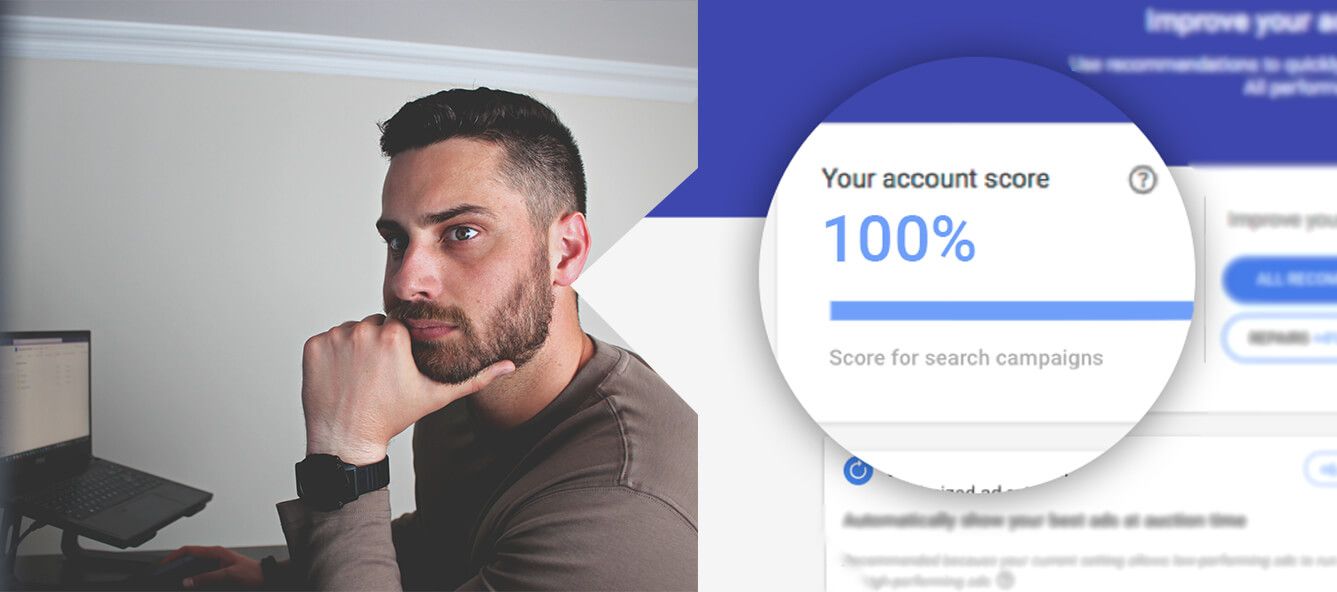If your business owns a Google Ads account, you probably have already received a notice telling you that some recommendations can be applied to increase the optimization score of your campaigns. Google describes the optimization score as something that “runs from 0% to 100%, with 100% meaning that your account can perform at its full potential”.
But is this really the case?
Is 100% really the score to aim for?
What if we told you that 75% can be considered the ideal optimization score for your Google Ads account?
Google Ads recommendations are automated, which means they don't consider the actual situation of your business. But also, Google wants to make money. So you have to be careful.
7 Google Ads recommendations you should not apply too quickly
Not only is a 100% optimization score not a guarantee of the best quality, but the recommendations made to help you reach this score are sometimes harmful to the performance of your Google Ads campaigns. Here are 7 recommendations you should not apply without thinking carefully.
1. “Raise your budgets’’
Unsurprisingly, Google will always encourage you to spend more on your Google Ads campaigns.
Although a growing company can benefit from an increase in its advertising investment, it’s important that its advertising campaigns have reached a good level of maturity before considering it. Also, a gradual increase in investment is often much more appropriate than the sudden increase Google Ads recommends. The recommendation to raise budgets, while not necessarily wrong, is not to be taken lightly.
If you need help estimating your advertising budget, be sure to consider these 10 factors.

2. “Add new keywords’’
Several things come into consideration when it comes to adding new keywords to your account. Sometimes, Google seems to understand your business well. Sometimes not.
In any case, it’s imperative to analyze this recommendation to know if it would be profitable according to your situation.

3. “Add broad match keywords’’
Broad match keywords should be used under certain conditions only. Your Google Ads account must, among other things, be mature enough and have performed sufficiently well in the last 30 days. And if you decide to go for it, your campaigns need to be closely monitored.
Even today, we too often see accounts with too many broad match keywords that trigger ads on irrelevant queries, resulting in huge financial losses for businesses. “House for sale” is not at all the same thing as “Selling your house”!
Take no risk with your advertising investment: carefully weigh the pros and cons of this optimization recommendation.

4. “Expand your reach with Google search partners’’
In our experience, this recommendation is almost never relevant. This is actually a suggestion to display your ads on partner sites that are impossible to list with precision.
If you still decide to apply this Google Ads recommendation, you must carefully monitor its impact on your click-through rate, your cost per click, your conversion rate and the overall profitability of your campaigns. It’s indeed possible to segment the campaigns and isolate the performance specific to the partner sites of the Google Search Network.

5. “Use Display Expansion’’
When we set up Search campaigns, it is normally to broadcast exclusively on this network. Still, the Display Expansion recommendation urges you to add the Display network to the already-operated Search network. If you still prefer the Display network, be sure to avoid these common mistakes (French only).
Companies that want to benefit from multi-channel display are better off with a Performance Max Campaign. This is the best strategy to adopt!

6. “Remove redundant keywords’’
Recently, Google has been looking to remove keywords that look alike in Google Ads accounts. Since this optimization recommendation is rather new, it’s not yet proven. Also, we don't know if removing similar keywords is beneficial for all types of keywords.
We therefore consider that this recommendation could be tested, but without forgetting to follow the performance closely.

7. “Enable automatically created assets’’
This recommendation is, in our view, worrisome. Who wants surprise content automatically added to their Google Ads account?
In addition, we tested it and found inconclusive results: The added content sometimes had no connection with the themes of the campaigns and ad groups. We strongly suggest not to apply this recommendation.

5 ways to use Google Ads recommendations
Because Google Ads recommendations can also be useful, here's how to use them strategically.
1. They are good reminders
Google Ads recommendations can help you spot an oversight, such as if you didn't remember to add certain types of extensions that would be useful to your account.
2. They make you discover new features
Sometimes, new Google Ads features are simply unlocked in an account, without notice. Optimization recommendations allow you to discover which ones have recently become available.
3. They highlight keywords to adjust
Recommendations provide a good overview of a campaign and help find negative keywords that conflict with certain actual searched keywords.
4. They help identify opportunities
In general, recommendations allow you to revisit your account and initiate a reflection on any opportunity for improvement.
5. They help question your keyword bidding strategies
Keyword bidding strategies are also recommended by Google Ads. Although they are relevant, and that their impact can be easily followed on the platform, it’s important to carefully think about each of them before taking the plunge. For example, a better conversion rate does not necessarily mean better profitability!
Indeed, if the cost per click (CPC) doubles with a new bidding strategy, even a better conversion rate will not be enough: The cost per lead or per sale will be higher. If your budget allows it, we recommend running A/B testing (which is called ‘’experiment’’) in your account before blindly applying the new recommended bid strategies.
The important thing to remember is that all Google Ads recommendations, even the most relevant ones, must be well thought out and analyzed.

Optimization score: your ideal score might be 75%
Each time you apply Google Ads optimization recommendations, you increase the optimization rate shown, even if they affect the profitability of your campaigns!
The answer to our main question is therefore no: You should not necessarily aim for a 100% optimization rate for your Google Ads campaigns. In our experience, a rate between 75% and 80% is great, and often more representative of the real max of your account.
And at all times, you should carefully think about what’s best for your Google Ads account. Always be strategic in your decisions!
You want more people on your website?
Let's talk!