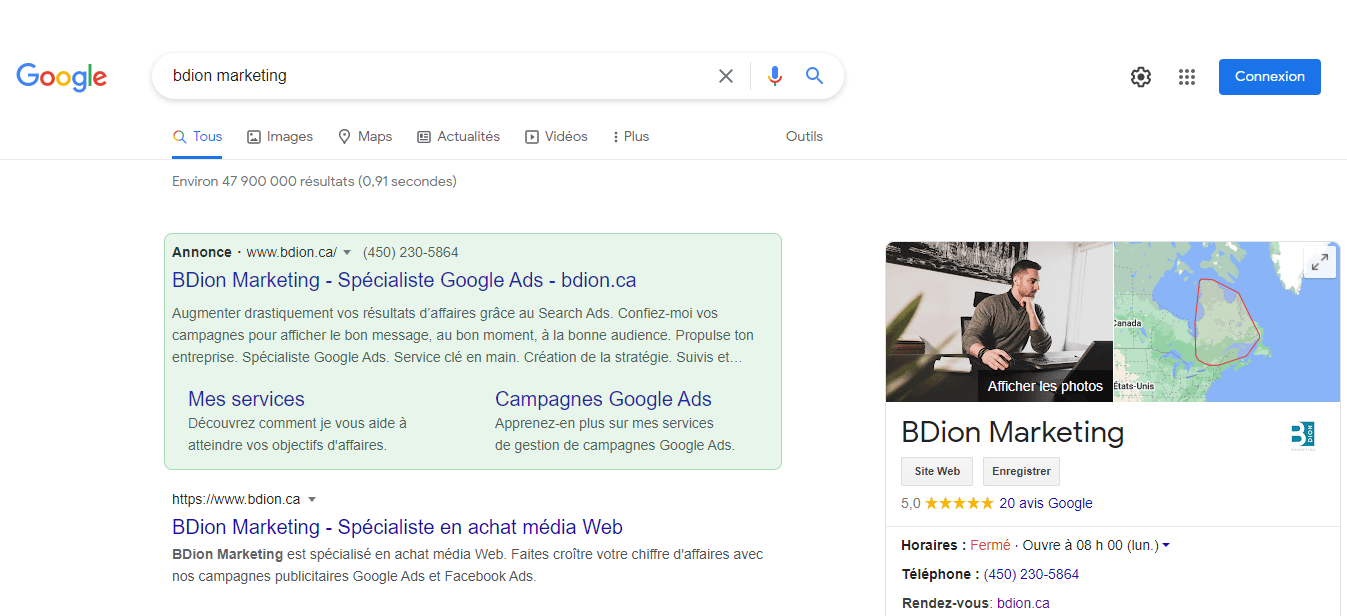Google Ads is arguably the most beneficial digital advertising tool for businesses. Well used, it quickly gives you one of the best returns on advertising investment we’ve seen.
But in the hands of beginners, Google Ads can also cost you big.
The 7 most expensive Google Ads campaign mistakes for businesses
1st Google Ads campaign mistake
Leaving the keywords of your Google Ads campaign in broad match
If the keywords you have selected for your Google Ads campaigns are not well controlled, your ads will be shown to people who are not actually looking for your service. Even if they see your ad, they won’t buy. As soon as they click, even by mistake, you are wasting money.
Let’s say you buy the keyword landscaper in st-hyacinthe and you map out your ads incorrectly. These could well appear for the keyword gardening store in st-hyacinthe, which would certainly be a waste of money in advertising since the search does not match your service or landing page.
By analyzing the history of several advertising accounts, we saw even worse examples and very large sums of money lost on such irrelevant queries.
Note that there is a time and place to use broad match keywords. But the advertising account must be mature and the budget generally larger.
2nd Google Ads campaign mistake
Not segmenting your Google Ads campaign audiences

Google Ads is an amazing performance analysis tool… when you do it right.
By correctly segmenting the people who clicked on your Google Ads campaigns, you might know, among other things:
- how many have already visited your site;
- how many are specifically interested in your product category and are ready to buy (in-market); and
- how many have interests that match your product (affinity).
If you don’t segment your potential customers, you don’t get to know them better. And knowing your potential customers poorly is to miss out on many sales opportunities.
3rd Google Ads campaign mistake
Not setting up conversions in your Google Ads account

A conversion takes place when a user takes an action that generates income or has the potential to do so. For example, a customer converts when they click on your phone number, fill out your contact form, or buy from your website.
But if you don’t set up conversions in your Google Ads account, and you don’t know how many people have converted, what happens? You also don’t know if the budget injected into your campaigns is sufficient or too high compared to the income generated. You don’t know what generates the most sales or business opportunities.
There is therefore a great risk of spending your advertising budget badly, which can quickly become quite expensive.
4th Google Ads campaign mistake
Only running Google Ads Smart campaigns

Advertising campaigns put together in a few clicks, sound too good to be true? It’s because it is.
While it can be tempting to choose smart campaigns from Google Ads when you don’t know much about them, it’s a big mistake. Where is your budget really going? Is it unnecessarily too high? Is the campaign targeting customers with real buying potential?
This type of announcement is like a black box whose performance and precise operation are unknown. And an ad that pays is not a randomly designed ad
5th Google Ads campaign mistake
Not isolating the branded keywords for your Google Ads campaigns

A potential customer who already knows you costs you less. I may not teach you anything yet. But did you know that this also applies to your Google Ads campaigns?
Google Ads works with buying keywords. When choosing them, it is important to separate generic keywords (e.g.: yamaha snowmobile for sale) from branded keywords (e.g.: Yamaha Motor Canada) to properly segment your audiences and adjust your budgets accordingly. If you don’t, you won’t get the full picture of the real cost of acquiring a new customer.
6th Google Ads campaign mistake
Not optimizing your Google Ads campaigns continuously
Anytime you don’t adjust your Google Ads campaigns based on their performance, you’re losing money or missing out on an opportunity to make more. Frequent optimizations are one of the greatest benefits of working with a Google Ads expert.
Here are some typical cases, among many others, that demonstrate the importance of continuously optimizing your campaigns:
- Are your ads showing on keywords unrelated to your product? Improve the list of negative keywords.
Result: You save hundreds of dollars. - Do your ads perform better on weekdays at lunchtime? Lower the bids in the evening.
Result: You increase your return on investment by 10%. - Do women between 35 and 55 give you the best return on investment? Enhance this segment.
Result: You increase your sales by 20% and generate opportunities. - Do users mostly fill out your contact form on a mobile device? Bid more on mobile.
Result: You multiply the number of contact form submissions by 4.
Not optimizing your Google Ads campaigns continuously with the observed data is to ignore opportunities presented on a silver platter.
7th Google Ads campaign mistake
Failing to identify advertising growth options for your business
Running an advertising campaign with Google Ads is good. Planning your next campaigns according to the results of the first is even better.
A media buying specialist should be able to analyze the trends that emerge with your campaigns and detect the themes that would be profitable to isolate in new campaigns.
Identifying opportunities means getting more for your money.
Entrust your Google Ads campaigns to a real specialist
There are a lot of pseudo-experts in media buying. Make sure you choose a Google partner who has real Google Ads expertise to avoid costly mistakes and get the best possible ROI from your ads.
Your business deserves sustained growth online!
You want more people on your website?
Let's talk!